Today in Cybersmart we learned how to use Google Search to help us find relevant and appropriate links to what we are looking for. One trick we learned is to use search with the word “For Kids” after out search terms to help bring up search results for kids.
My Midyear Blog Stats
In Cybersmart we learned about Google Sheets. We used the data from our blogs. We even made a graph.
Embedding different types of Digital Learning (DLO’s) on our blog
Embedding learning into our Blogs
By Penisimani Taufa
There are lots of different types of digital learning objects we embed into our blogs on a daily basis.
My favorite thing to share on my blog is Google Draw.
Google Docs
The easiest learning to share is my writing in Google Docs, simply just Copy and Paste it from the Google Doc onto your blog. However, don’t forget to use CTRL + SHIFT + V so that it gets rid of the formatting. You can always change the formatting on your blog.
Take a look at the other ways below
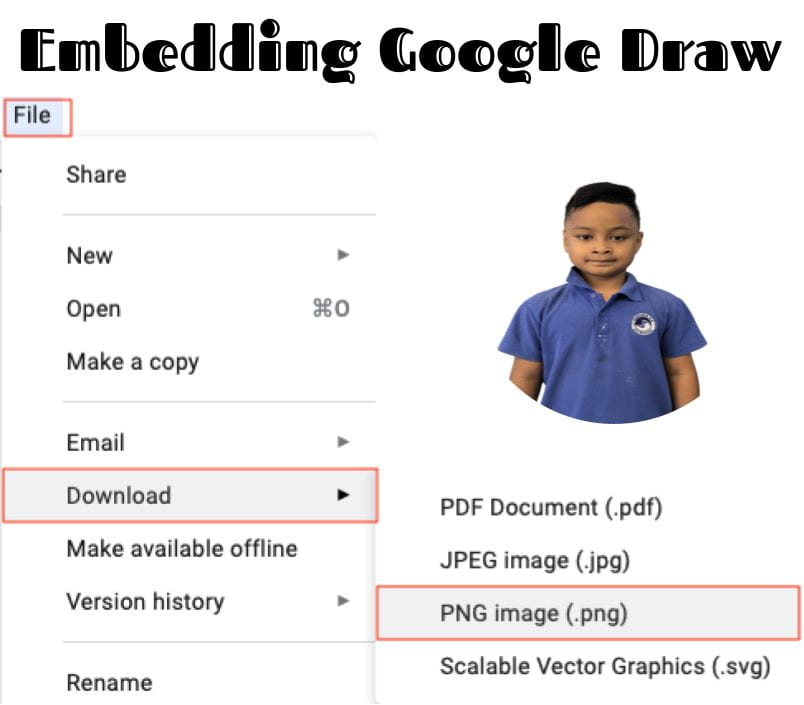
Hello world!
Welcome to your brand new blog at Edublogs!
To get started, simply visit your blog’s dashboard, edit or delete this post and check out all the other options available to you.
Like more help?
We can walk you through step-by-step in our guide to getting started with your blog.
Happy blogging!

